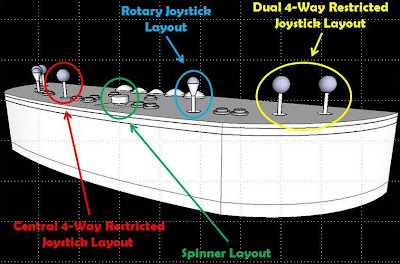The 2P Special Input Panel is my attempt to sort of 'round' up all the games with difficult play interfaces. Despite assumptions, the retro classics like Pac-Man, Arkanoid, Ikari Warriors, and Karate Champ are sometimes the most difficult for home arcade cabinet enthusiasts to accommodate.
Despite how I feel sometimes, I am not so old to have grown up with alot of exposure to a wide range of the primitive coin-start arcade games. I can imagine those times though. Back before it was overly common to have consoles in the house, arcades were big competitive businesses. They had large deep spaces set aside for gamerooms filled with big beautiful game cabinets. These titans were each committed to a single game, and were therefore each frocked with tons of eyecandy to lure quartercup toting kids away from their co-habituate competitors. Each different from the next with shiny blinky seizure-inducing lights or brightly back-lit marquee art. They would sometimes have loud whirly noises, or crazy flight yokes and steering wheels. Others would have throttles, trackballs, spinners or complicated rotating joysticks. The idea of course, was to be as unique and diverse as possible so to satisfy as wide a range of consumers as the building's physical restraints would allow. They wanted to fill the house with families, friends and parties, who were all too busy having fun to realize how quickly they could spend a ton of money a token at a time. They accomplished this in spades. That's why its difficult to cover the gamut of interface devices historically seen in arcades.
Old school retro games are challenging in ways because they're... well... old. After weighing out all my options I realized that these games were outdated, which is a factor I can leverage in my favor. Most of the games were played in very generic upright blocky cabinet designs. There were only a few games that I saw which supported two-player simultaneous gameplay. Many cabinets (such as Pac-Man and Centipede) only offered a single set of controls even when playing multiplayer, because the game was designed to be taken in turns. I honestly can't think of a retro game (although I admit I'm likely ignorant) that requires more than two players to simultaneously control directionally-restricted or otherwise special-typed joysticks. Thus, the space I needed to commit to each control type needed only be set for up to two players maximum.
Now that I reduced the player slots available on the deck down to two, I needed to prioritize space for each control type. Luckily, in these calculations I didn't have to account for a trackball because that space was already committed on the 4P Modern Layout Panel. So after some careful consideration, what remained were the 2/4/diagonally restricted joysticks, spinner, rotary sticks, and dual 4-Way joystick control layouts.
Now before I discuss directionally restricted joysticks, let me ask you all a question. Have you ever played Pac-Man on a relatively new-looking machine? You may have noticed that sometimes when you're tear-assing away from ghosts in the maze, Pac-Man suddenly (and fatally) starts ignoring your movement suggestions. Then inevitably you get cornered, killed, and thereby pissed because you feel like the game cheated you when Pac-Man decided (wrongly) to go 'Left' instead of 'Up'. Guys... Pac-Man is innocent and video games really never-ever cheat. The problem is the joystick.
The Pac-Man series is so tremendously old that it is programmed to accept only 4-Way directional restricted input (meaning left, right, up, and down); whereas the joystick on the refurbished machine you're playing on at the moment has a more modern (and now common) 8-Way directional input joystick (cardinal directions and their respective diagonal mediums). Therefore, in order for Pac-Man to know to go 'Left' instead of 'Up' your physical input on the joystick would have to exactly align with what the control considers to be 'Left' or it simply would continue to register the last correctly inputted direction it received. This goes the same for many other games, but most notoriously including: Donkey Kong (4-Way cardinal input), Q-Bert games (4-Way diagonally set inputs) and Joust (2-Way. Left and right.). In the example I've cited, the arcade owner really does owe you your money back because he has failed to provide you a means to play the game in the way it is designed to operate. He has set you up for failure and stolen your money... You're getting angry now aren't you? I can tell...
Anyway to resolve these types of issues I researched many joystick options. As I've discussed on other posts, layout constraints and cost are primary motivators for me to dual-purpose many controls. In the beginning it seemed outright wasteful to commit space and resources to a 2-Way, 4-Way, or 4-Way Diagonally restricted joystick each. Some joysticks now have the option to manually set the device restrictions via nob or lever, but you must be below the mounting shelf in order to achieve this. This in my mind was too inconvenient for my design needs and too ugly and unsafe for my personal standards.
The second option included attaching interchangeable top-mounted restrictor plates. These clever devices would screw into the top of the shelf above the joystick and physically prevent movement that wasn't permitted in the gameplay. However, the retailer that used to produce these (Ultimarc) no longer makes them. Besides, I can't imagine these fitting in with the overall 'look' of the machine, despite how practical they obviously are.
In the end I had to prioritize and compromise to reach a design plan that I felt comfortable with. I doubt highly, that any game that requires only 2-Way restricted movement will suffer much if played on a 4-Way joystick. Certainly not as much as it would if played on a 8-Way stick. Diagonally restricted joysticks really help play the games that support them, but there are far too few of those games out there to necessitate a stick committed to that movement alone. The final answer would be to mount a 4-Way restricted joystick in a central location with enough assigned buttons to cover a wide range of titles.
This is a good place to talk about microswitches vs. leaf switches. I decided to go entirely with microswitches on this panel for uniformity, but was for a long period of time considering using leaf switches on this specific control. Leaf switches share a relationship to microswitches similar to 4-Way joysticks and current day 8-Ways. That of being primitive predecessors. However, I found an interesting post on a blogspot page 'Take it or Leaf it' suggesting that leaf-switches cycle on/off action much faster then microswitches. This degree of speedy reflex would be essential for winning high-scores on some old coin-ops which demand pounding buttons super fast.
The spinner layout doesn't need much explanation. My only real concerns were about flexibility. Some of the spinners I researched commercially had some worthwhile elective additions you could pay extra for during purchase. The one that I thought most important was the ability to remove the spinner knob above the deck level and replace it with a mini-driving wheel. Now I don't ever intend on spending extra cash on a throttle or a set of pedals, but I will at least leave enough vertical and horizontal space for a wheel attachment in the event I find new affection for racing games in the future. This add-on doesn't fit all driving games of course and might be a somewhat frivolous extra part to hang on to, but I think it might be worth it if it makes the interface better on a couple games.
The rotary sticks are something of a novelty. In truth I'm not entire certain on how to configure them in MAME once I get them hooked to the keyboard encoder. However, there is a special place in my heart for a couple games that support them, so I feel compelled to give it a shot. If you don't know what these sticks do already, I'll do my best to explain them briefly. Rotary sticks are bat-topped 8-Way directional joysticks with a second movement feature. In addition to the stick moving, the bat-top also rotates both clockwise and counterclockwise in degree of clicks in perspective to the joypad's deck. This extra movement was typically used in a way that gave you 8-Way control of your videogame avatar and 360 degree control over the azimuth of its weapon. Pretty cool idea in my opinion, but never utilized on a wide scale. Anyway, due to their limited use I've only come across a couple vendors that seem reliable enough to purchase them from currently. What's worse is the price these vendors ask for these obscure controls. Games that support these sticks typically offer 2P simultaneous play, so I in turn have to buy a pair of them. If I didn't love Ikari Warriors and Time Soldiers so much I might pass these things up...
The last control type I decided to cover are the dual 4-Way joystick layouts. I've seen these things used in a couple tank driving games, but what makes me really excited about including them is being able to play the original 'Fighter' game: Karate Champ. When I roundhouse my opponent in the face during gameplay, I get so hopped up on adrenaline that I feel like running out and falcon-punching my local Walmart greeter! These arrays are pretty weird to play with because movement inputs and commands don't include button presses, but are instead determined by a combination of directional position on a pair of left and right 4-Way restricted joysticks. Driving a tank or engaging in one-on-one close quarters martial combat can be like doing trigonometry word problems in your head while translating Aramaic - but its worth it.