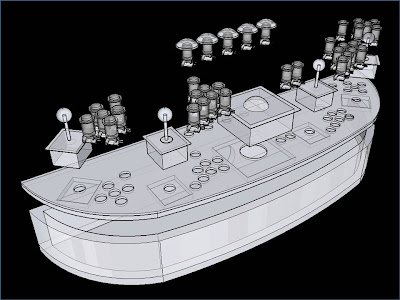For the 4P Modern Control Panel assembly I wanted to focus on creating a deck that would best suit the play styles of Fighting, Platform, Beat 'em Up, and Shooter games while supporting up to four players comfortably.
Having said all that, there are still a lot of variables to cover down on. I anticipated that the modern fighting games I want to play would be the most challenging control types to accommodate, so I started there.
Typically these games require 8-way directional joysticks with anywhere between five and six buttons. They also demand a variety of button layouts. The examples I would site include: the Street Fighter series' horizontal six button array, the Mortal Kombat series' staggered five button array, the standard Neo Geo horizontal four button array with their offset special action key in the lower left quadrant, and even the double 4-way restricted joystick systems seen in old school Karate Champ (not surprisingly this system failed to make it on this deck and was relocated in design to the 2P Special Input Panel). The game movements for each game are meant to be played with their own button layout and leave very little to compromise. Certainly you can double keybindings between series with similar layouts like Fatal Fury and Street Fighter, but you cannot do the same with games like Mortal Kombat without losing a fundamental part of the original gameplay.
The good news is that there is an industry standard for many of these patterns which I was fortunate enough to discover at the following website: Slagcoin. Besides having the crucial measurements required for drawing out commonly used arrays, this site also contains a wealth of data regarding control production, wiring, and carpentry that no person who intends on putting money towards a home cabinet should go without.
 Layouts are serious business guys... The variables that effect the horizontal and vertical distance between the buttons and joysticks is a matter of millimeters, but they can affect the cabinet's gameplay every single time you use those controls. Your layout, if built haphazardly, can affect you emotionally as well...
Layouts are serious business guys... The variables that effect the horizontal and vertical distance between the buttons and joysticks is a matter of millimeters, but they can affect the cabinet's gameplay every single time you use those controls. Your layout, if built haphazardly, can affect you emotionally as well...
My online browsing has led me to many peculiarities, including a site committed to home cabinet failures. The author colorfully calls it 'The Temple of the Rat', and he uses it to spit his personal ugliness at the world indiscriminately. Although its unlikely he realizes how personally embarrassing his rants make him appear to readers, I will admit on his behalf that in many of the points he presses he's absolutely correct in his assertions. Although I don't approve of anonymously 'Nerd Raging' others work on the internet for all to see (at least without providing them residential addresses to forward on their grievances first), I have included his site as a resource for commonly made design mistakes here. Many of his remarks are directed at cabinets with poorly thought out or needlessly assigned pushbuttons. My hopes that my thought processes regarding the layouts I've chosen make sense to others besides myself.
Since I intend on double purposing controls for multiple games, I focused on two commonly seen control arrays to meet the gamut of games I intend on playing most.
The good news is that there is an industry standard for many of these patterns which I was fortunate enough to discover at the following website: Slagcoin. Besides having the crucial measurements required for drawing out commonly used arrays, this site also contains a wealth of data regarding control production, wiring, and carpentry that no person who intends on putting money towards a home cabinet should go without.
 Layouts are serious business guys... The variables that effect the horizontal and vertical distance between the buttons and joysticks is a matter of millimeters, but they can affect the cabinet's gameplay every single time you use those controls. Your layout, if built haphazardly, can affect you emotionally as well...
Layouts are serious business guys... The variables that effect the horizontal and vertical distance between the buttons and joysticks is a matter of millimeters, but they can affect the cabinet's gameplay every single time you use those controls. Your layout, if built haphazardly, can affect you emotionally as well...My online browsing has led me to many peculiarities, including a site committed to home cabinet failures. The author colorfully calls it 'The Temple of the Rat', and he uses it to spit his personal ugliness at the world indiscriminately. Although its unlikely he realizes how personally embarrassing his rants make him appear to readers, I will admit on his behalf that in many of the points he presses he's absolutely correct in his assertions. Although I don't approve of anonymously 'Nerd Raging' others work on the internet for all to see (at least without providing them residential addresses to forward on their grievances first), I have included his site as a resource for commonly made design mistakes here. Many of his remarks are directed at cabinets with poorly thought out or needlessly assigned pushbuttons. My hopes that my thought processes regarding the layouts I've chosen make sense to others besides myself.
Since I intend on double purposing controls for multiple games, I focused on two commonly seen control arrays to meet the gamut of games I intend on playing most.
The Horizontal six button array seemed the best starting point. It already shares shape and purpose with a large range of games and requires very little additional work to encompass even more additional titles. Firstly, I weighed out the pros and cons of the six button variant layouts, and decided that I would use the slightly arced Japanese pattern provided by Slagcoin (the Sega - Astro City layout to be specific). The experts suggest that it provides the most comfortable and ergonomic positioning for the buttons which adds speed and accuracy to gameplay. The additional work I suggested earlier that needed to be done, was the addition of the offset special action key used in Neo Geo games. That extra button brings the total tally of 'actionable' switches on the individual array to seven. In my mind, seven microswitches is really pushing what's considered reasonable on a single array; but it doesn't cross the line into excessive (not even by Slagcoin's standards which give measurements for eight button arrays), just so long as I can quantify its purpose. It may look a bit funky with the extra button, but for just three bucks, I maintain the layout integrity of a large and very important family of video games. This extra button will serve another purpose, which I will explain in detail later when outlining my ideas for double purposing buttons in Beat 'em Up, Platform, and Shooter games.
The second commonly used 'fighting' control is the staggered five button array. I've always considered this layout to be awkward and impractical in the arcade. However, I better understood its necessity once consoles began releasing subscribing titles for play on their own hand held controllers. Once you played Mortal Kombat on the SNES after learning the moves on an upright cabinet, you understand exactly why its developers used that specific button layout. Anyway, these inconveniences are exasperated by the fact that it's nearly impossible to merge this layout with unlike control types used in other games. Despite that, I've decided that it has to have its place in my 4-Player panel. I believe that it will be likely be the closest layout I can manage to traditional arcade Tekken, Soul Edge, and Virtual Fighter games; and with those titles included it's already got plenty of justification for its presence. I try to think of this button setup as being somewhat similar to the five buttoned Neo Geo layout. The only real difference is that the placement of the special action key is in the center rather that the lower left quadrant.
With this mentality, I can continue to double purpose buttons when playing games of other genres.
In truth, the requirements for the other prioritized genres are fairly simple to meet. Platform games (my example would be Shinobi) usually only require attack, jump, and 'special action' buttons. Beat 'em Up games like Golden Axe typically require the same, sometimes even less such as in the case of Double Dragon which require simultaneous depression of the 'punch' and 'kick' buttons to jump. Shooters like 1942, Aerowings, and Gauntlet are just as easy to accommodate with a maximum of three buttons. The reason these games never required complicated input types was because you didn't need a lot of dexterity, wit, or skill to have fun playing them. What you needed was a lot of friends and a lot of quarters...
 Anyway, to summarize most of the reasoning behind my 4P setup: The five and seven button layouts provide semi-traditional button layouts and are symmetrically spaced to ensure the competitive integrity of Vs. games. The number of joystick assignments and offset special action keys on both layouts allow for up to 4P simultaneous action in shooter and Beat 'em games. All four joysticks will be set to non-restricted 8-way movement which should cover any modern platform. And finally, something I have not mentioned yet, I have a clear centrally located runway of space to place the machine's trackball.
Anyway, to summarize most of the reasoning behind my 4P setup: The five and seven button layouts provide semi-traditional button layouts and are symmetrically spaced to ensure the competitive integrity of Vs. games. The number of joystick assignments and offset special action keys on both layouts allow for up to 4P simultaneous action in shooter and Beat 'em games. All four joysticks will be set to non-restricted 8-way movement which should cover any modern platform. And finally, something I have not mentioned yet, I have a clear centrally located runway of space to place the machine's trackball.
At first I was uncertain where to place my trackball assembly. If reasoning perfectly aligned with design, this part of would more appropriately be placed on my 2P Special Input Panel. That is where I've opted to locate control devices for games with unique input methods. However, it once again would have cramped an already busy deck with extra controls and thereby also forced unnecessary limitations on gameplay.
My deciding thoughts on trackball location came from playing games like Centipede and Marble Madness in the arcade. You can actually physically hurt yourself enjoying those games. The trackball is by design an awkward control type that purposefully exaggerates gameplay movement. There are no brakes when using a trackball, it's simply spin and counter spin. This is why you need a lot of space to properly play on one. Your hands will be everywhere on a panel when spinning the ball, and they will be moving with a significant amount of speed and power. If your palm, fingers, or wrist hits a poorly placed joystick or monitor two things can potentially happen: you can damage an appendage or and expensive piece of hardware. Well, I guess that's three things that can happen if you're really lucky and do both at the same time.
From what I understand about trackball emulation, the balls movement will take the place of your computer mouse's cursor. With that understanding, I decided to include two deeply offset buttons. These buttons will double purpose the left and right mouse buttons in situations where I will have to manipulate the computer's mouse (unforeseen frontend navigation maybe, computer maintenance).
All that remains to describe are the 60mm Dome-Shaped Seimitsu pushbuttons located at the center top of the panel. Basically, every do-it-yourself cabinet guide I've read has stated that you need to plan ahead for admin buttons. In classic arcade games the only true necessities would be 'coin' and 'start', but this is after all a personal cabinet that will use a computer to emulate gameplay. Why not add functionality that enhances the experience?
My original plans, called for three admin buttons total. Most keyboard encoders (techno vocabulary word for: a device that emulates keystrokes from a hardwired control device {such as the on/off input from a simple microswitch} as if it were being articulated on an actual computer keyboard) offer a means to modify an input device to provide alternate expressions for the circuit. This is essentially the same as holding down the 'shift' key on a keyboard. However, that is an extremely limited example of what these 'shift' keys are capable of accomplishing. They can be loaded with macros, codes, sequences and a large number of other useful expressions which can be accomplished between a computer, keyboard, and the encoder's associated software. One example of the most basic uses in employing this feature would be to double purpose my individually assigned 1-4P 'start' buttons. With the use of the 'shift' button, what was before only a 'start' button becomes a 'coin/start' or 'select/start' button.
 Now to retrace our steps back to my original line of thought; the three admin buttons I originally planned for would be 'pause', 'resume', and 'shift'. But with a 'shift key my total actual number of admin buttons is five. These would be designed as 'pause/save', 'resume/load', and 'shift'.
Now to retrace our steps back to my original line of thought; the three admin buttons I originally planned for would be 'pause', 'resume', and 'shift'. But with a 'shift key my total actual number of admin buttons is five. These would be designed as 'pause/save', 'resume/load', and 'shift'.
After some research and fatherly consultation my tally of admin buttons is up to five (seven). In addition to the aforementioned three (five) keys, I've decided to plan for an 'alt' and a 'power' button. The 'alt' will be useful when navigating the machine's frontend. The frontend which I've been using is called Mala, and it's the most user-friendly and customizable emulation launching software I've come across as of yet. It also has a pretty slick function that calls up a 'game info' tab via .dat file if you press the 'alt' key on the game selection screen. These .dat files are for the most part pre-written and publicly available for download on multiple websites. They contain a wealth of historical information for many arcade games. It's my intent to use wiki to give equal attention to my store of console games when the time for polishing the cabinet's game database comes about. The creation of the 'alt' key will also leave me room for additional 'shift' keybindings if my requirements for admin buttons multiply once again.
The last admin button I've planned for will provide an easy access kill switch for the panel lights. Without realizing the enormity of the electrical draw this machine has potential to use while illuminated, I hadn't planned a means of disabling any of the lighting components. I hadn't also considered how often I would truly be playing this machine in a dimly-lit game room so as to best appreciate the electrical lights of the buttons and joysticks, or how quickly my eyesight would deteriorate if doing so on a regular basis. My father in law is a highly practical and wickedly intelligent individual.
The second commonly used 'fighting' control is the staggered five button array. I've always considered this layout to be awkward and impractical in the arcade. However, I better understood its necessity once consoles began releasing subscribing titles for play on their own hand held controllers. Once you played Mortal Kombat on the SNES after learning the moves on an upright cabinet, you understand exactly why its developers used that specific button layout. Anyway, these inconveniences are exasperated by the fact that it's nearly impossible to merge this layout with unlike control types used in other games. Despite that, I've decided that it has to have its place in my 4-Player panel. I believe that it will be likely be the closest layout I can manage to traditional arcade Tekken, Soul Edge, and Virtual Fighter games; and with those titles included it's already got plenty of justification for its presence. I try to think of this button setup as being somewhat similar to the five buttoned Neo Geo layout. The only real difference is that the placement of the special action key is in the center rather that the lower left quadrant.
With this mentality, I can continue to double purpose buttons when playing games of other genres.
In truth, the requirements for the other prioritized genres are fairly simple to meet. Platform games (my example would be Shinobi) usually only require attack, jump, and 'special action' buttons. Beat 'em Up games like Golden Axe typically require the same, sometimes even less such as in the case of Double Dragon which require simultaneous depression of the 'punch' and 'kick' buttons to jump. Shooters like 1942, Aerowings, and Gauntlet are just as easy to accommodate with a maximum of three buttons. The reason these games never required complicated input types was because you didn't need a lot of dexterity, wit, or skill to have fun playing them. What you needed was a lot of friends and a lot of quarters...
 Anyway, to summarize most of the reasoning behind my 4P setup: The five and seven button layouts provide semi-traditional button layouts and are symmetrically spaced to ensure the competitive integrity of Vs. games. The number of joystick assignments and offset special action keys on both layouts allow for up to 4P simultaneous action in shooter and Beat 'em games. All four joysticks will be set to non-restricted 8-way movement which should cover any modern platform. And finally, something I have not mentioned yet, I have a clear centrally located runway of space to place the machine's trackball.
Anyway, to summarize most of the reasoning behind my 4P setup: The five and seven button layouts provide semi-traditional button layouts and are symmetrically spaced to ensure the competitive integrity of Vs. games. The number of joystick assignments and offset special action keys on both layouts allow for up to 4P simultaneous action in shooter and Beat 'em games. All four joysticks will be set to non-restricted 8-way movement which should cover any modern platform. And finally, something I have not mentioned yet, I have a clear centrally located runway of space to place the machine's trackball.At first I was uncertain where to place my trackball assembly. If reasoning perfectly aligned with design, this part of would more appropriately be placed on my 2P Special Input Panel. That is where I've opted to locate control devices for games with unique input methods. However, it once again would have cramped an already busy deck with extra controls and thereby also forced unnecessary limitations on gameplay.
My deciding thoughts on trackball location came from playing games like Centipede and Marble Madness in the arcade. You can actually physically hurt yourself enjoying those games. The trackball is by design an awkward control type that purposefully exaggerates gameplay movement. There are no brakes when using a trackball, it's simply spin and counter spin. This is why you need a lot of space to properly play on one. Your hands will be everywhere on a panel when spinning the ball, and they will be moving with a significant amount of speed and power. If your palm, fingers, or wrist hits a poorly placed joystick or monitor two things can potentially happen: you can damage an appendage or and expensive piece of hardware. Well, I guess that's three things that can happen if you're really lucky and do both at the same time.
From what I understand about trackball emulation, the balls movement will take the place of your computer mouse's cursor. With that understanding, I decided to include two deeply offset buttons. These buttons will double purpose the left and right mouse buttons in situations where I will have to manipulate the computer's mouse (unforeseen frontend navigation maybe, computer maintenance).
All that remains to describe are the 60mm Dome-Shaped Seimitsu pushbuttons located at the center top of the panel. Basically, every do-it-yourself cabinet guide I've read has stated that you need to plan ahead for admin buttons. In classic arcade games the only true necessities would be 'coin' and 'start', but this is after all a personal cabinet that will use a computer to emulate gameplay. Why not add functionality that enhances the experience?
My original plans, called for three admin buttons total. Most keyboard encoders (techno vocabulary word for: a device that emulates keystrokes from a hardwired control device {such as the on/off input from a simple microswitch} as if it were being articulated on an actual computer keyboard) offer a means to modify an input device to provide alternate expressions for the circuit. This is essentially the same as holding down the 'shift' key on a keyboard. However, that is an extremely limited example of what these 'shift' keys are capable of accomplishing. They can be loaded with macros, codes, sequences and a large number of other useful expressions which can be accomplished between a computer, keyboard, and the encoder's associated software. One example of the most basic uses in employing this feature would be to double purpose my individually assigned 1-4P 'start' buttons. With the use of the 'shift' button, what was before only a 'start' button becomes a 'coin/start' or 'select/start' button.
 Now to retrace our steps back to my original line of thought; the three admin buttons I originally planned for would be 'pause', 'resume', and 'shift'. But with a 'shift key my total actual number of admin buttons is five. These would be designed as 'pause/save', 'resume/load', and 'shift'.
Now to retrace our steps back to my original line of thought; the three admin buttons I originally planned for would be 'pause', 'resume', and 'shift'. But with a 'shift key my total actual number of admin buttons is five. These would be designed as 'pause/save', 'resume/load', and 'shift'.After some research and fatherly consultation my tally of admin buttons is up to five (seven). In addition to the aforementioned three (five) keys, I've decided to plan for an 'alt' and a 'power' button. The 'alt' will be useful when navigating the machine's frontend. The frontend which I've been using is called Mala, and it's the most user-friendly and customizable emulation launching software I've come across as of yet. It also has a pretty slick function that calls up a 'game info' tab via .dat file if you press the 'alt' key on the game selection screen. These .dat files are for the most part pre-written and publicly available for download on multiple websites. They contain a wealth of historical information for many arcade games. It's my intent to use wiki to give equal attention to my store of console games when the time for polishing the cabinet's game database comes about. The creation of the 'alt' key will also leave me room for additional 'shift' keybindings if my requirements for admin buttons multiply once again.
The last admin button I've planned for will provide an easy access kill switch for the panel lights. Without realizing the enormity of the electrical draw this machine has potential to use while illuminated, I hadn't planned a means of disabling any of the lighting components. I hadn't also considered how often I would truly be playing this machine in a dimly-lit game room so as to best appreciate the electrical lights of the buttons and joysticks, or how quickly my eyesight would deteriorate if doing so on a regular basis. My father in law is a highly practical and wickedly intelligent individual.